PC management
PC management
PC management
Sales coordinators play a massive role in the monitoring
and distribution of products onto brick & mortar store shelves.
A matter of growth and competitiveness,
Venio will ensure that you achieve your goals.
Contact Us
Cell |
PC management
Product coordinators are responsible for an array of tasks, such as monitoring on-shelf products and reporting sales progress to their team leaders.
Contact Us
PC management
Sales coordinators play a massive role in the monitoring and distribution of products onto brick & mortar store shelves. A matter of growth and competitiveness, Venio will ensure that you achieve your goals.
Contact Us
Management PC, BA and sales promoters using Venio
Manage PC, BA and sales promoters using Venio
Product coordinators are responsible for an array of tasks,
such as monitoring on-shelf products and reporting sales progress to their team leaders.
Product coordinators are responsible for an array of tasks, such as monitoring on-shelf products and reporting sales progress to their team leaders.
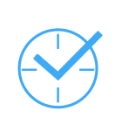
Ensure that there are product coordinators
at every branch or dealership, and monitor their
check-ins in real time.
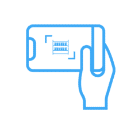
Compile product shelf photos and monitor daily sales outputs.

Quickly respond to
and resolve cases, ensure that all products
are restocked on time
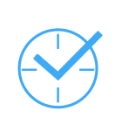 Ensure that there are product coordinators at every branch or dealership, and monitor their check-ins in real time | 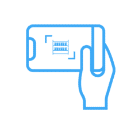 Compile product shelf photos and monitor daily sales outputs |  Quickly respond to and resolve cases, ensure that all products are restocked on time |
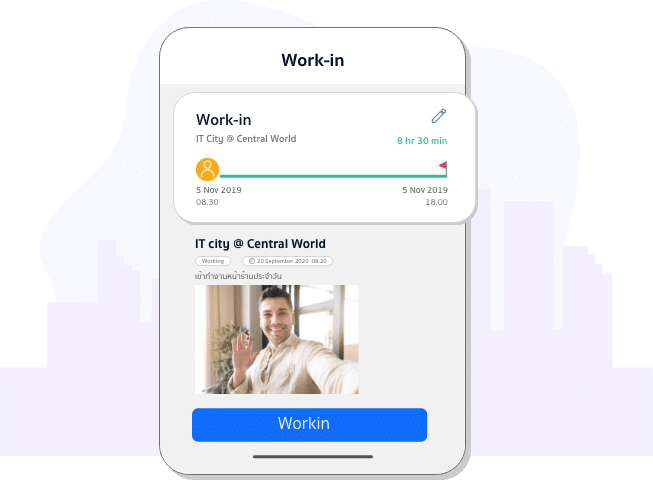
Product Coordinators
Check-ins
Product coordinators can record their time attendance using check-in features and selfie photos
Shelf monitoring using photo compilations
Photographs of shelves can be monitored daily, allowing you to compare any visible product sale disparities between you and your competitors
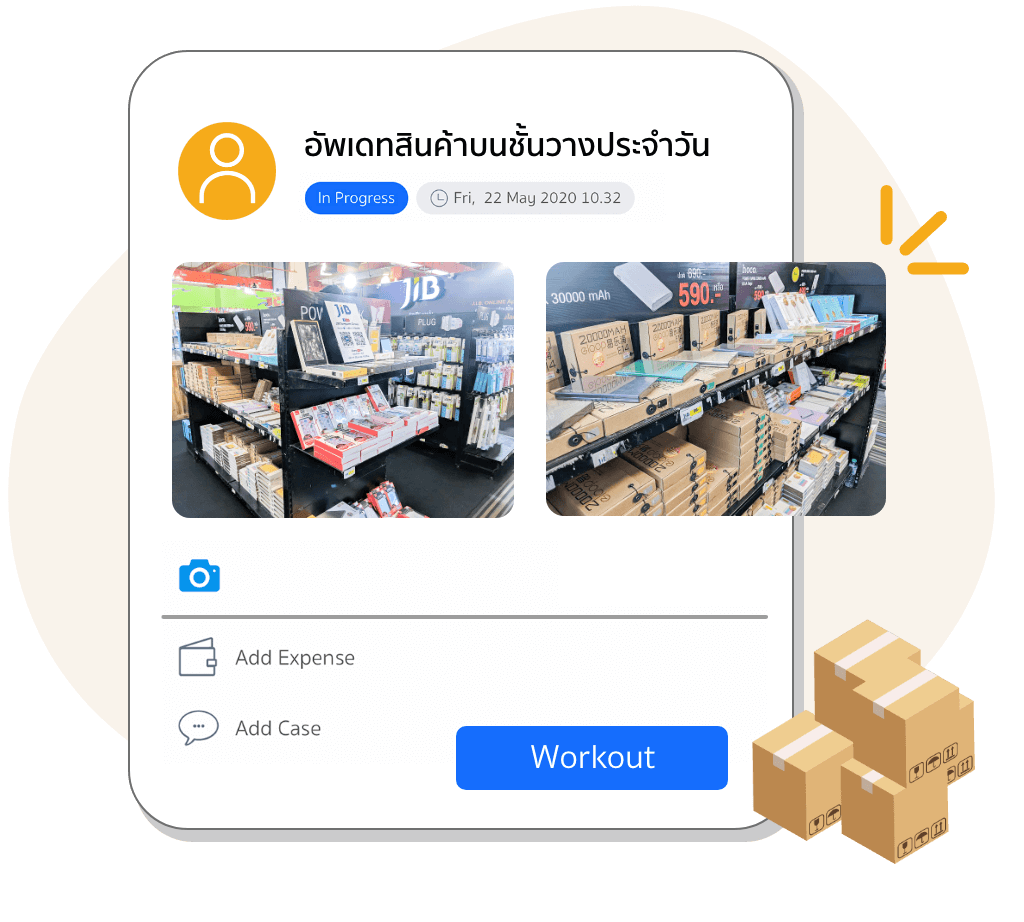
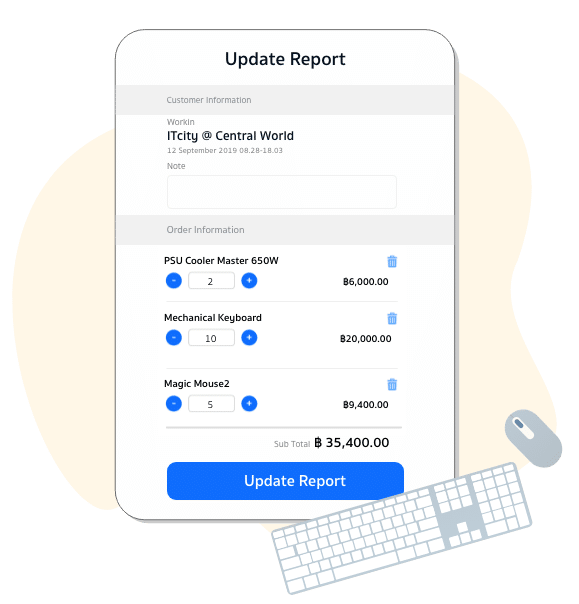
Be informed of daily sales outputs without waiting for dealership reports.
Your sales coordinators can simply monitor and report sales output results to you via mobile on a daily basis. Simply by accessing Venio’s report interface.
Compile details on your competitor’s sales performance, daily.
Product coordinators can work behind the scenes by reporting cases of competitor product sales. This will make it easier for you to gauge your performance against your competitors.
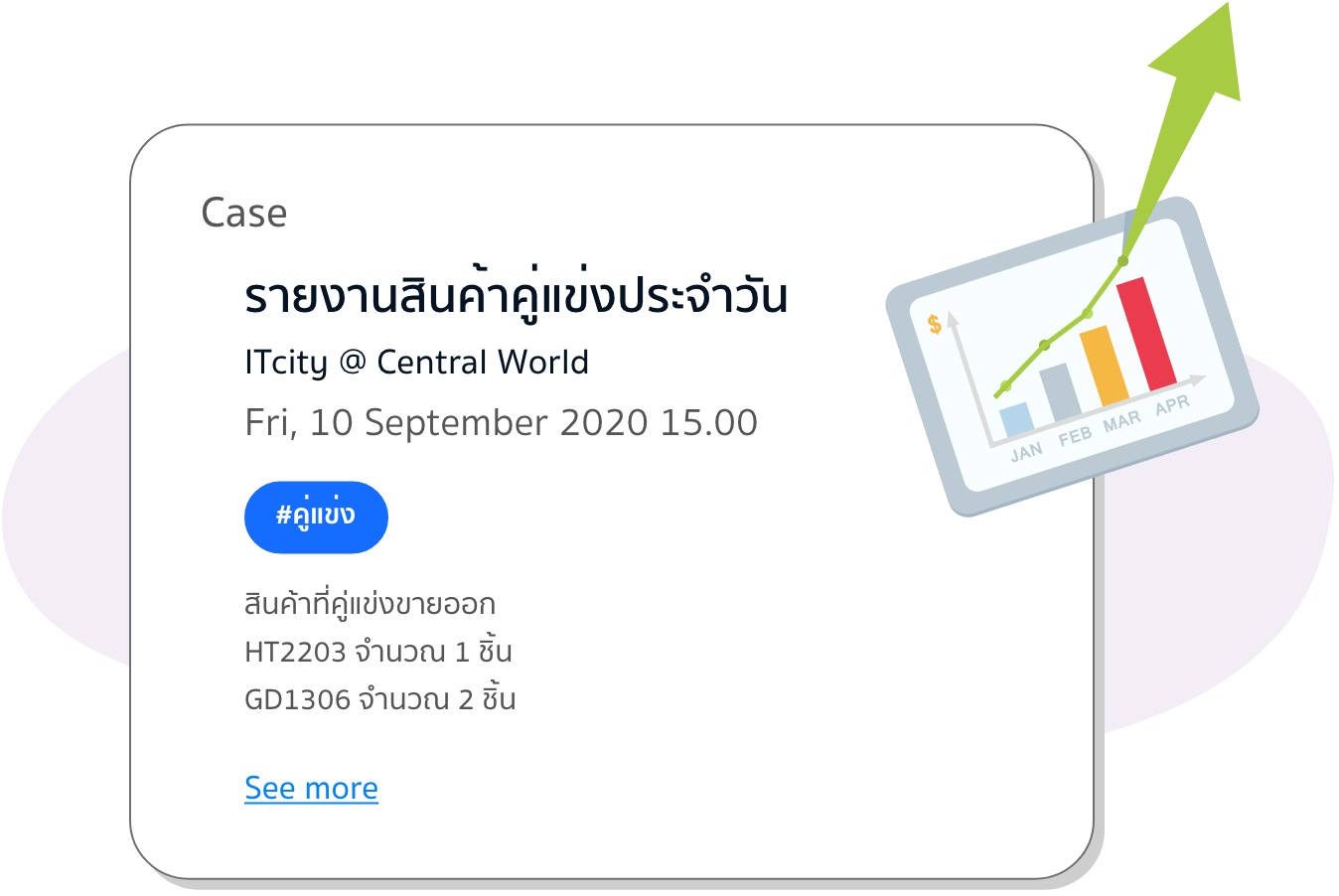

Manage urgent customer cases from the storefront with swiftness.
Should there be any customer cases that require urgent attention, product coordinators may simply open case tickets and allow their superiors to take charge on said matters.
Storefront Reports
Product coordinators may add an extra touch of detail to their reports by describing the situation at the storefront, for instance: the number of customers and customer interest in products.
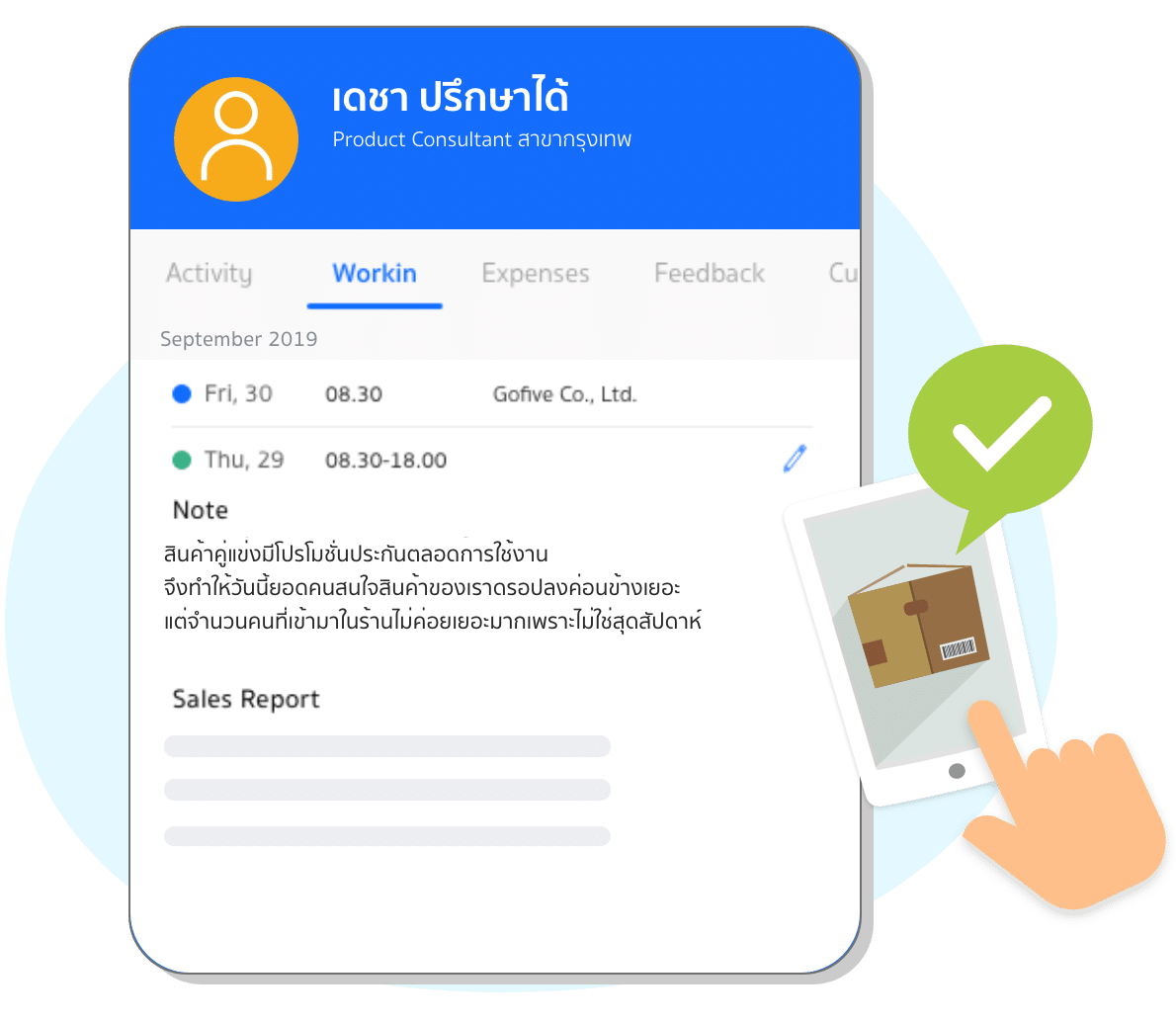
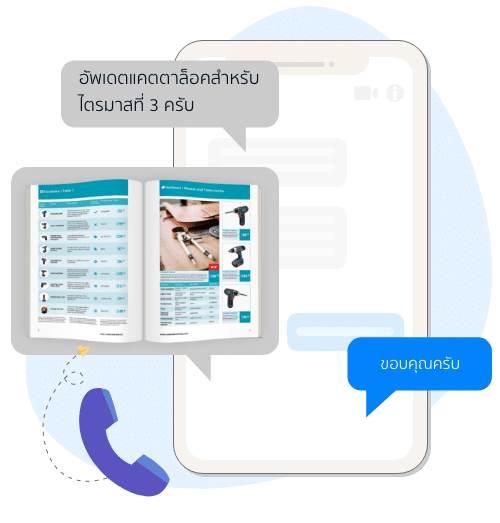
Sharing catalogs or sales cases between product coordinators.
Enabling product coordinators to share and work with each other in providing suggestions and critical info will allow your organization to work in unison, providing a connected and shared customer experience.
Run rates resulting in product unavailability can be resolved in real-time. Simply by reporting and assigning cases.
Your product coordinators can monitor and open cases on Venio at any moment. This ensures product availability during good run rate periods.
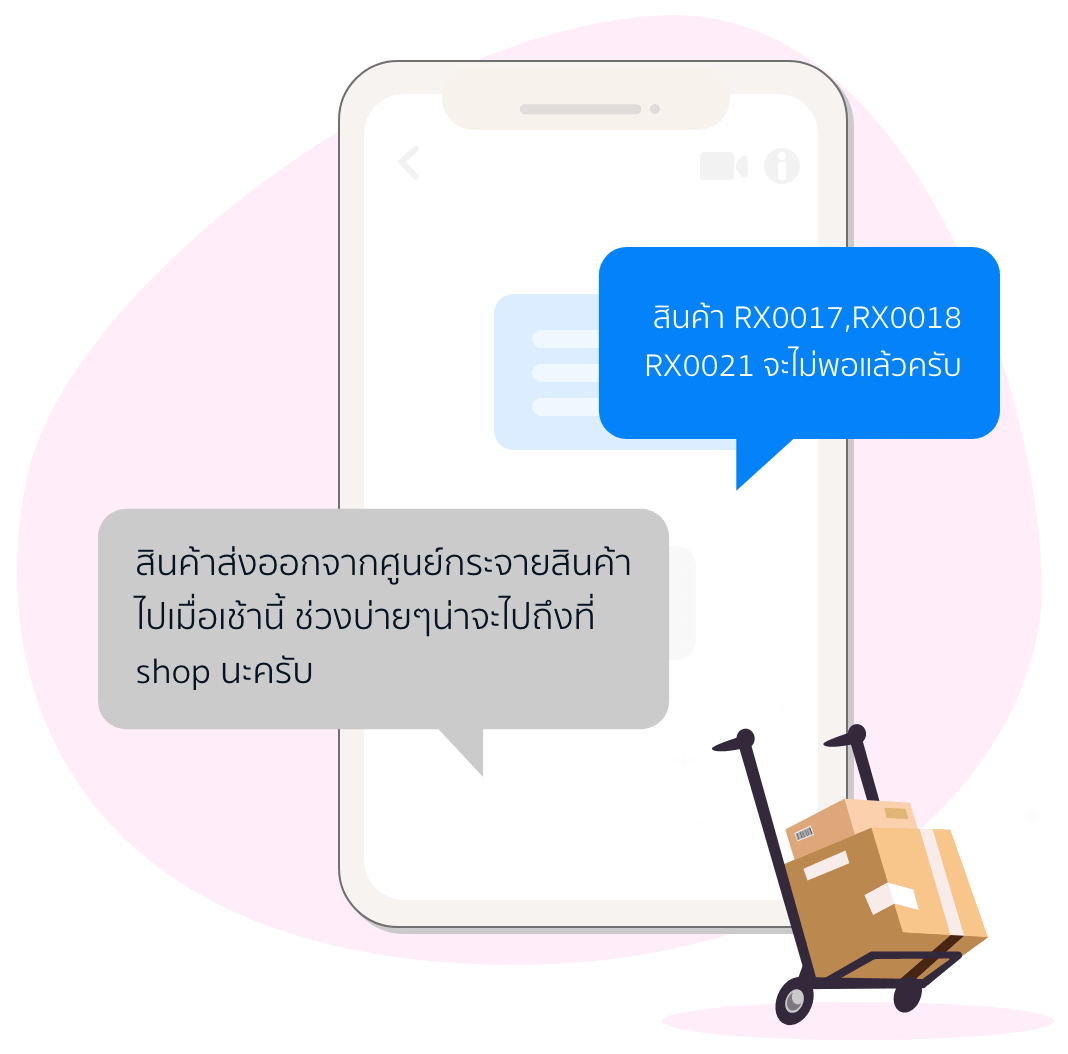
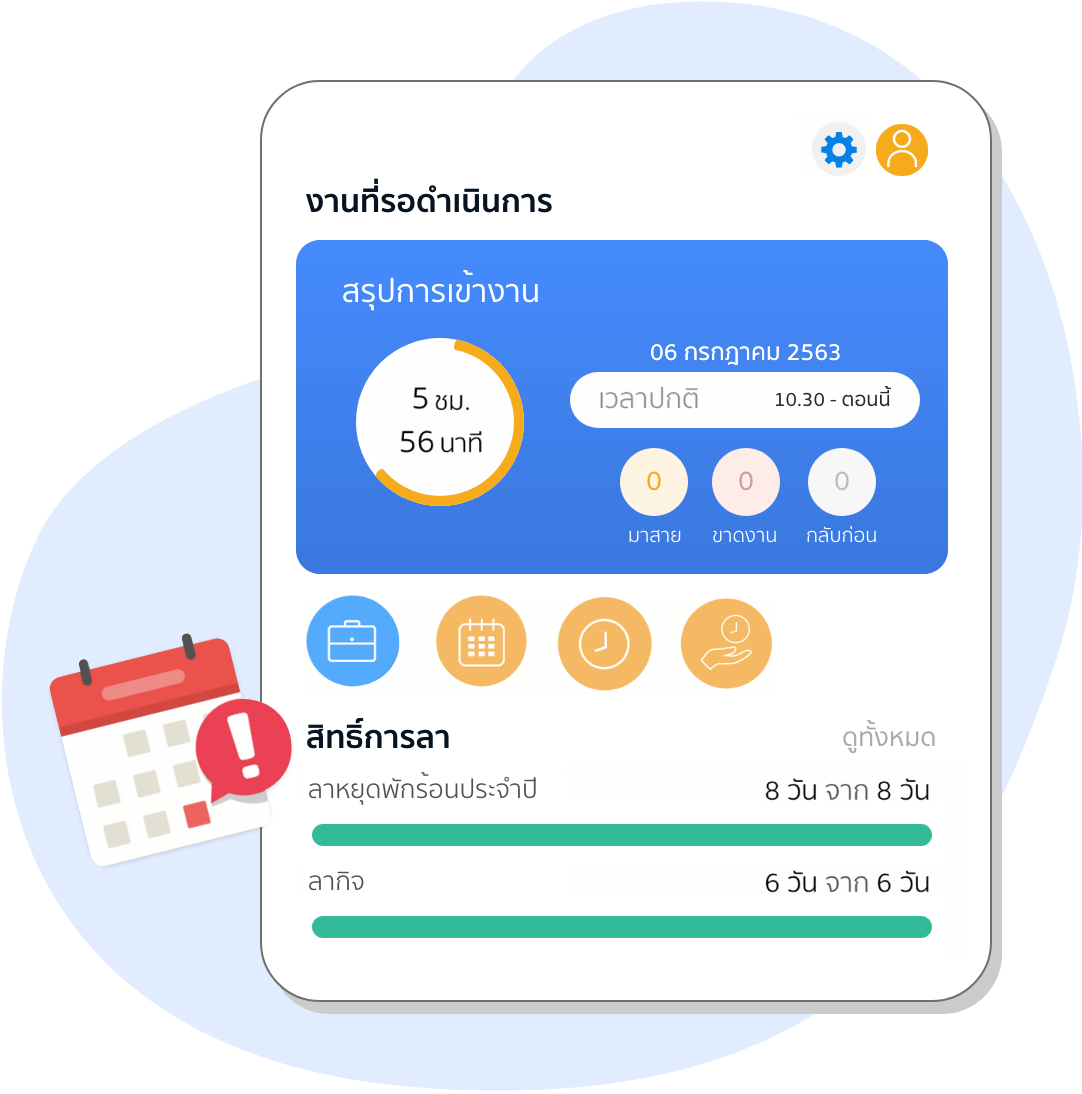
Simple and easy leave requests.
Product coordinators can conveniently request leave on Venio without having to manually input dates and times. Leave the payroll calculations to Venio.
Should there be any events or occasions, easily imburse special costs using Venio.
Product coordinators can rest easy by focusing on their work by making use of Venio’s convenient reimbursement system. Simply attach receipts, and you’re good to go.
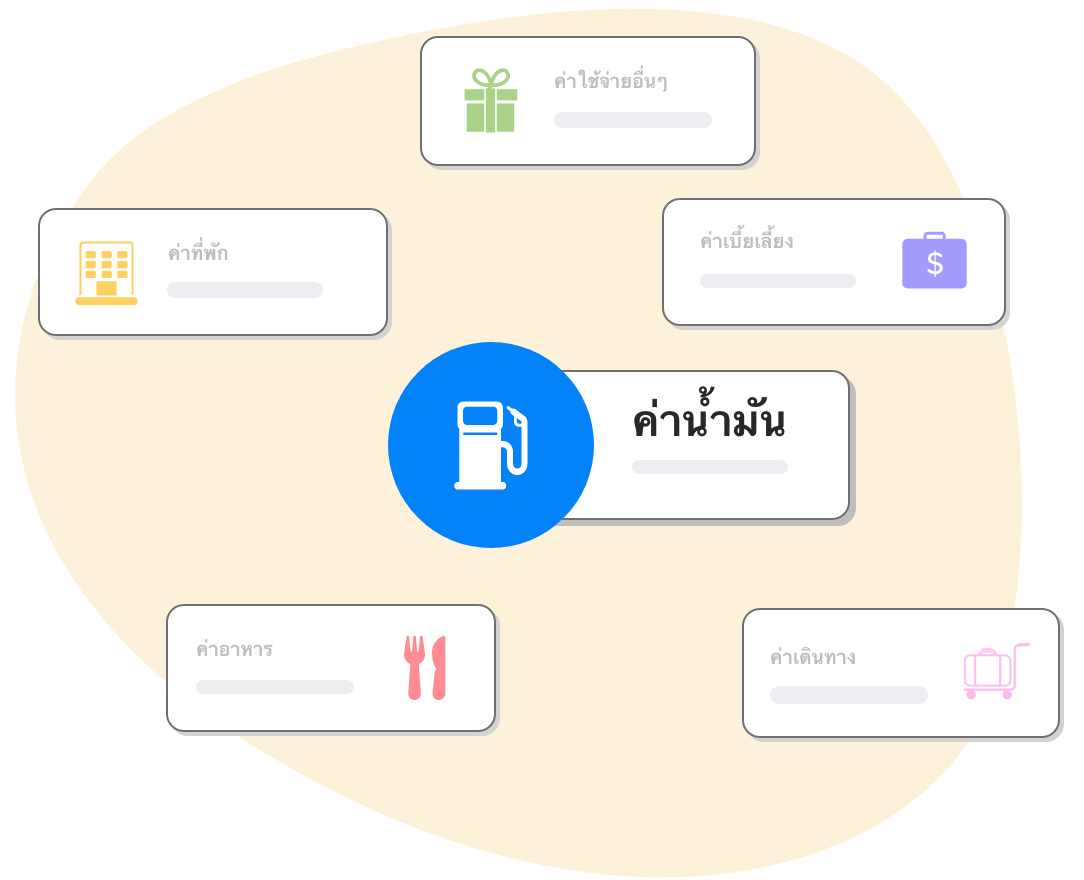
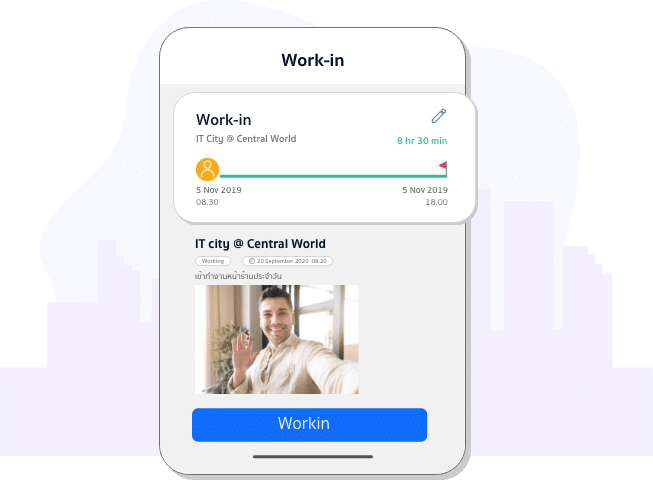
Product Coordinators Check-ins.
Product coordinators can record their time attendance using check-in features and selfie photos
Shelf monitoring using photo compilations.
Photographs of shelves can be monitored daily, allowing you to compare any visible product sale disparities between you and your competitors.
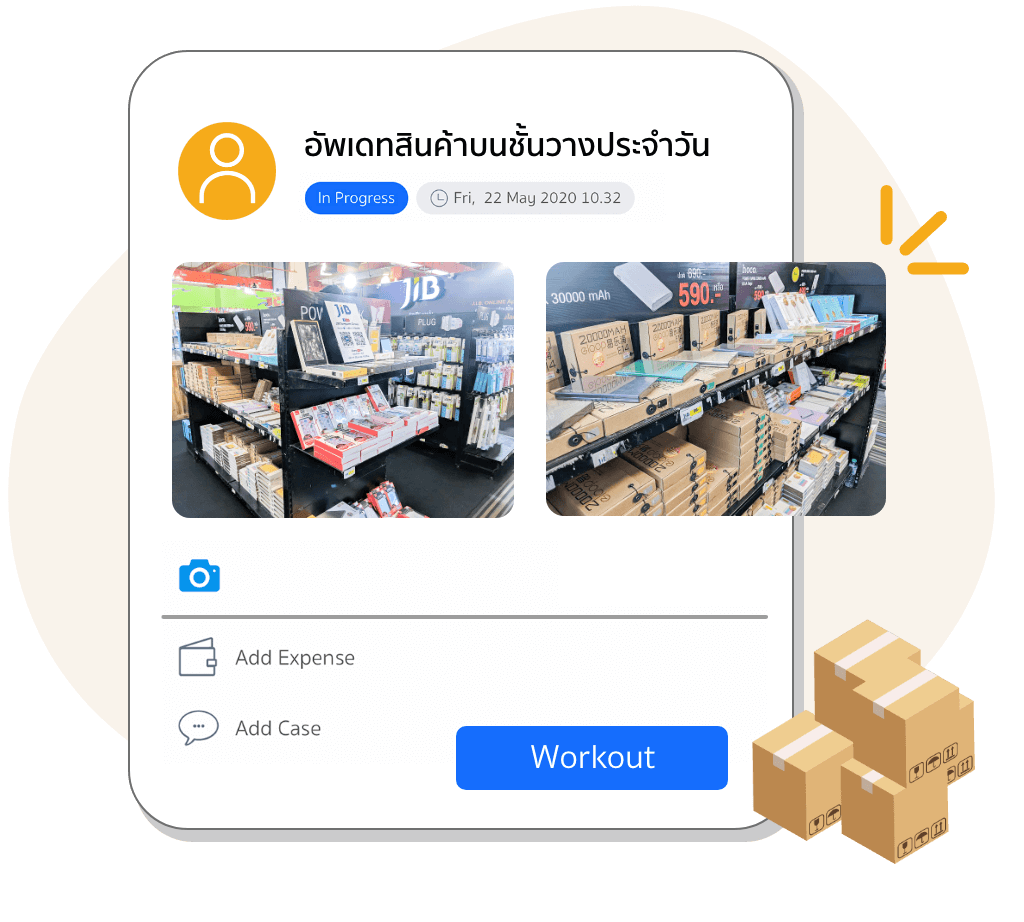
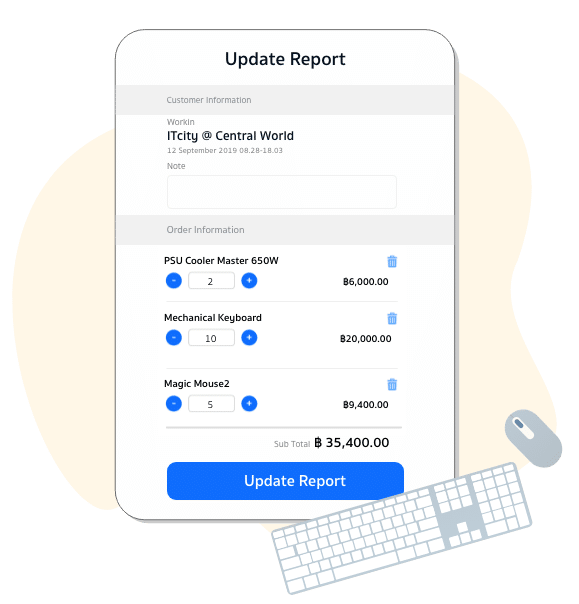
Be informed of daily sales outputs without waiting for dealership reports.
Your sales coordinators can simply monitor and report sales output results to you via mobile on a daily basis. Simply by accessing Venio’s report interface.
Compile details on your competitor’s sales performance, daily.
Product coordinators can work behind the scenes by reporting cases of competitor product sales. This will make it easier for you to gauge your performance against your competitors.
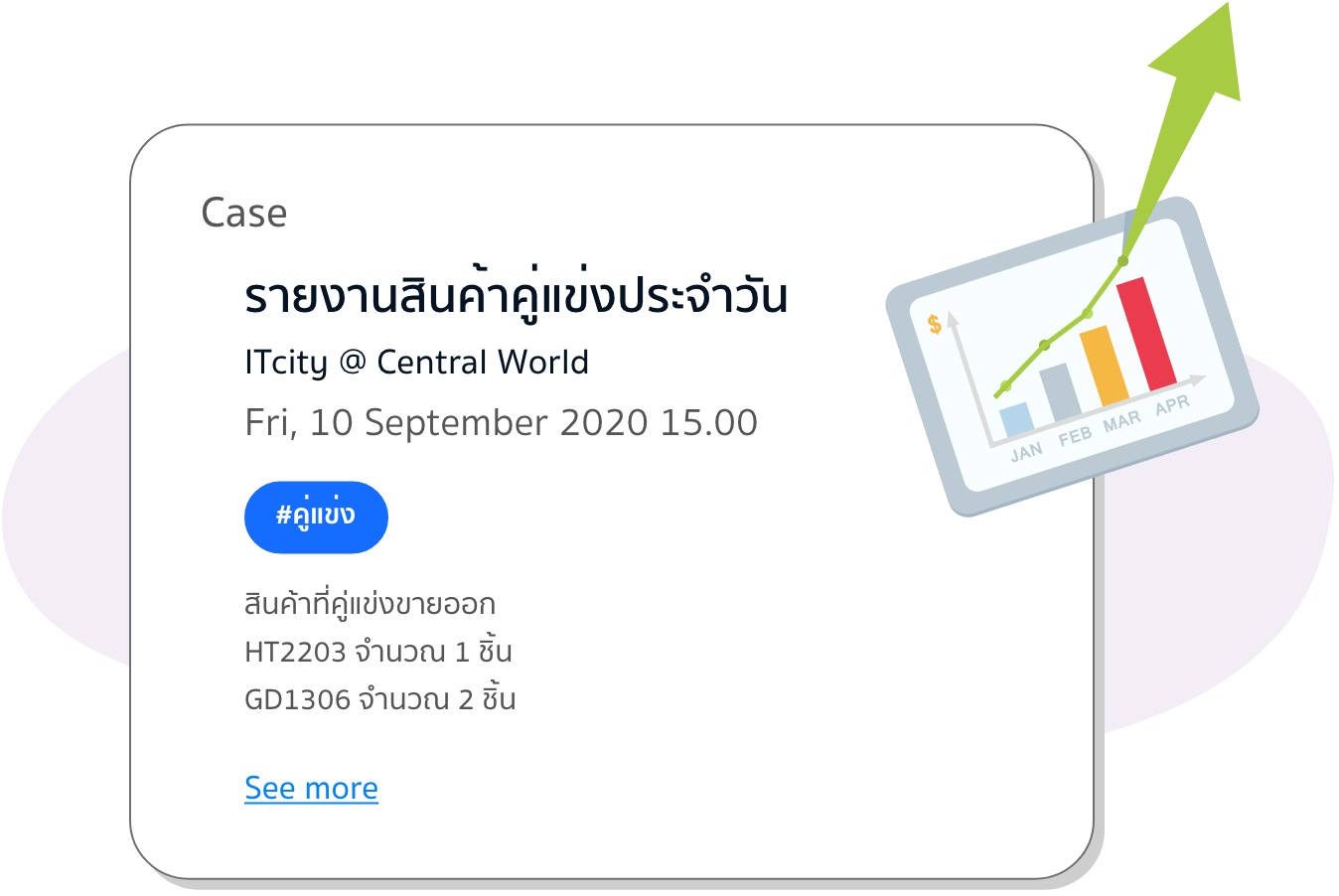

Manage urgent customer cases from the storefront with swiftness.
Should there be any customer cases that require urgent attention, product coordinators may simply open case tickets and allow their superiors to take charge on said matters.
Storefront Reports.
Product coordinators may add an extra touch of detail to their reports by describing the situation at the storefront, for instance: the number of customers and customer interest in products.
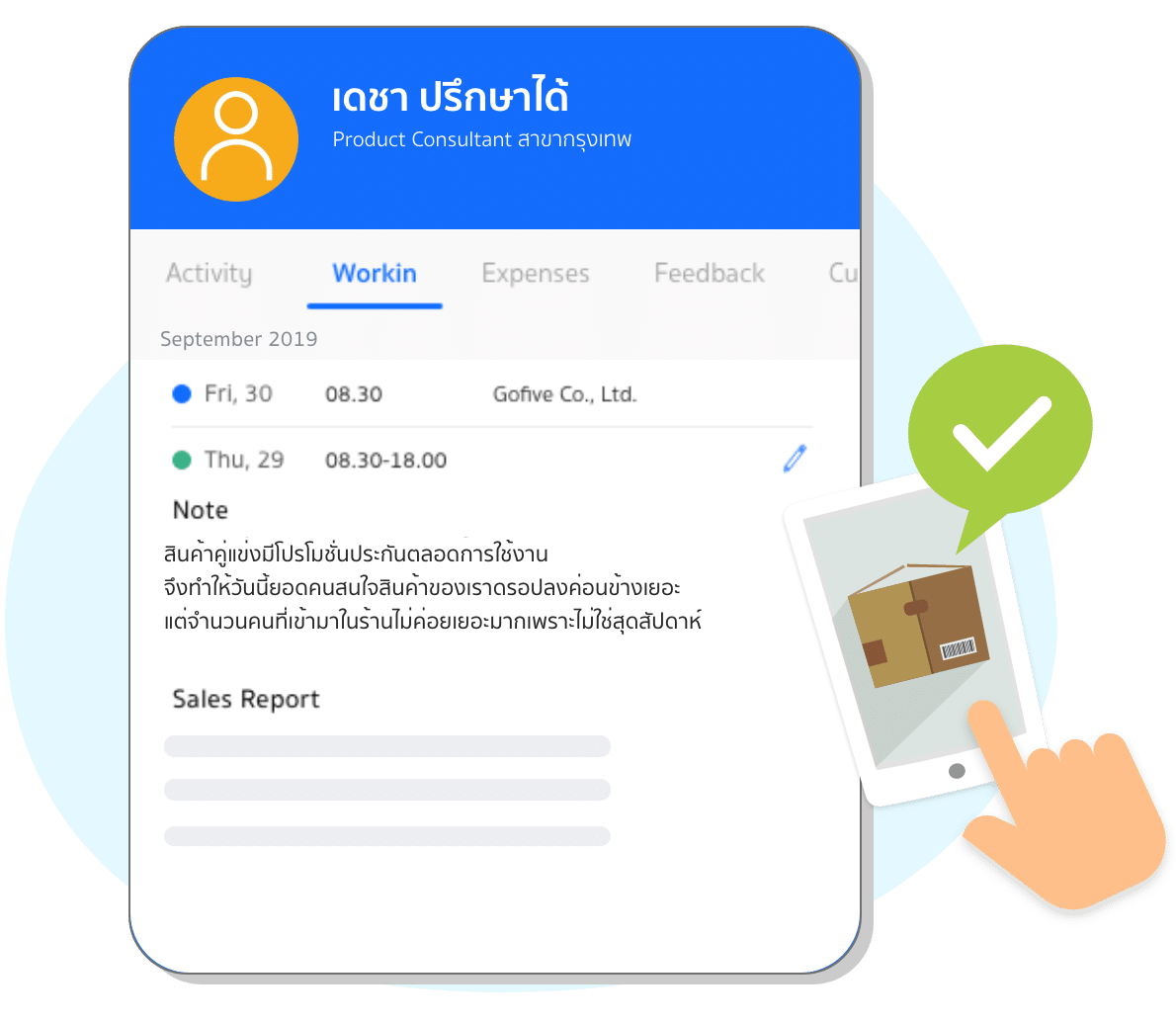
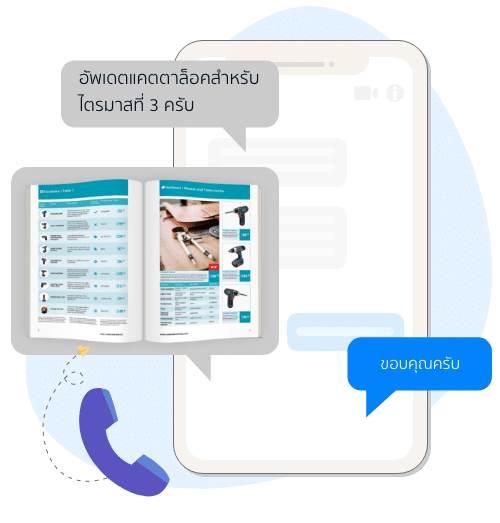
Sharing catalogs or sales cases between product coordinators.
Enabling product coordinators to share and work with each other in providing suggestions and critical info will allow your organization to work in unison, providing a connected and shared customer experience.
Run rates resulting in product unavailability can be resolved in real-time. Simply by reporting and assigning cases.
Your product coordinators can monitor and open cases on Venio at any moment. This ensures product availability during good run rate periods.
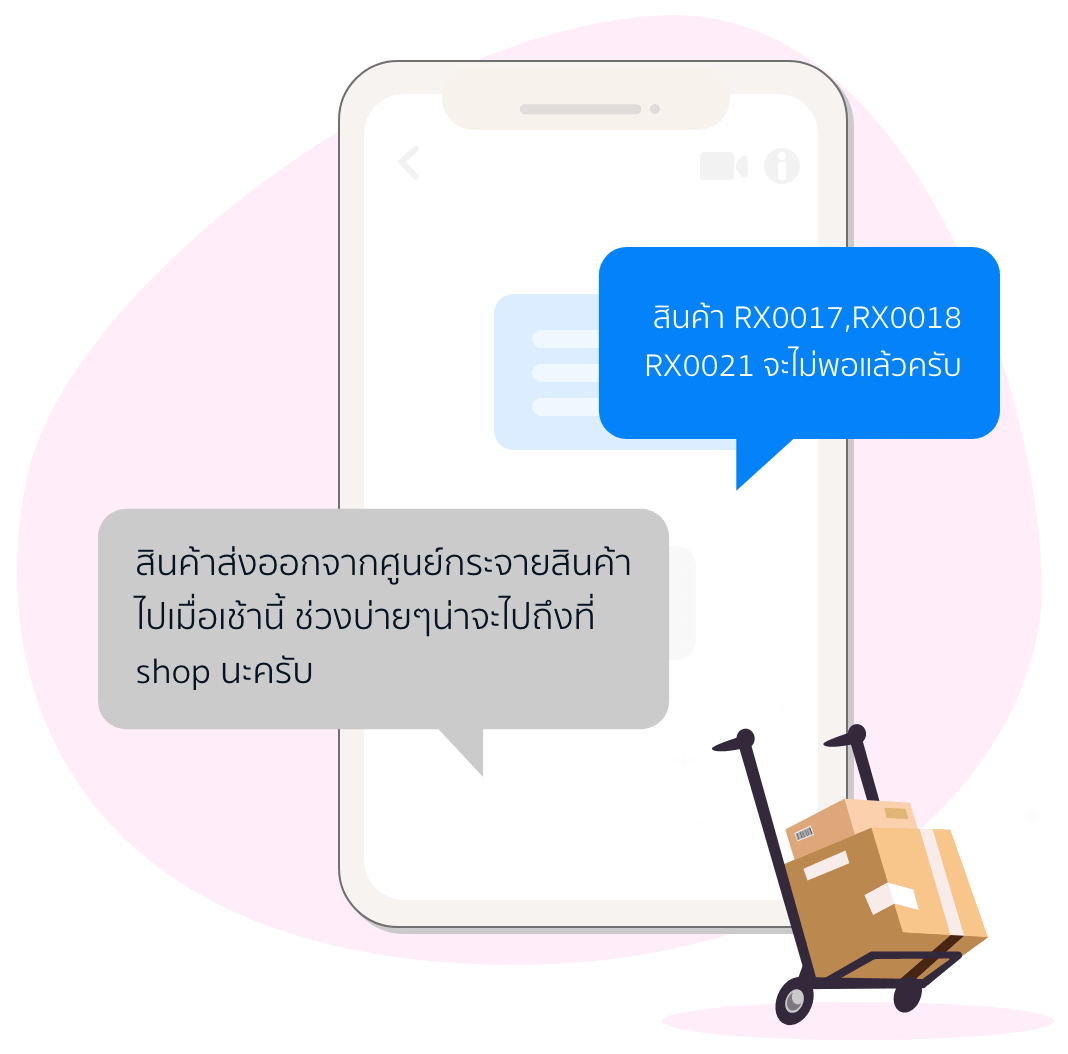
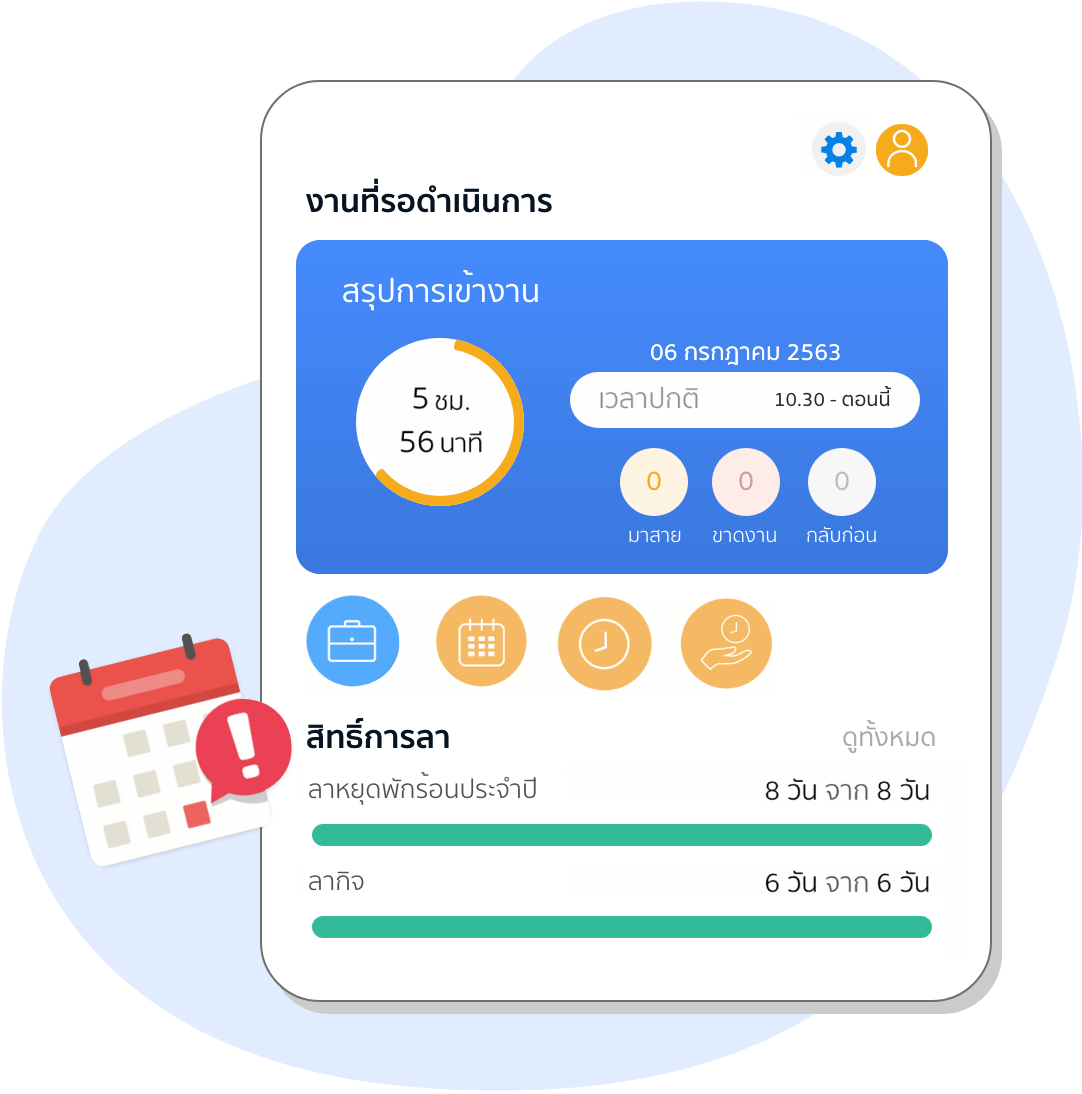
Simple and easy leave requests.
Product coordinators can conveniently request leave on Venio without having to manually input dates and times. Leave the payroll calculations to Venio.
Should there be any events or occasions, easily imburse special costs using Venio.
Product coordinators can rest easy by focusing on their work by making use of Venio’s convenient reimbursement system. Simply attach receipts, and you’re good to go.
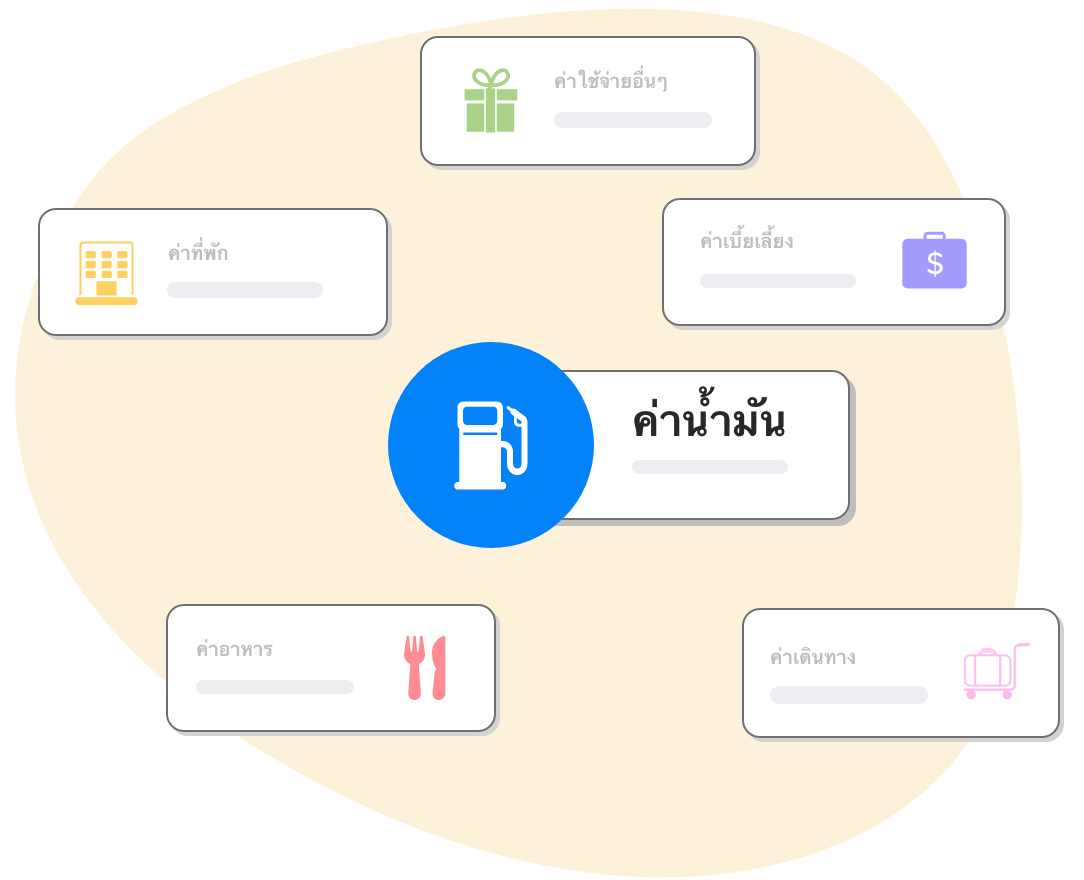
Product Coordinators Check-ins
Product coordinators can record their time attendance using check-in features and selfie photos.
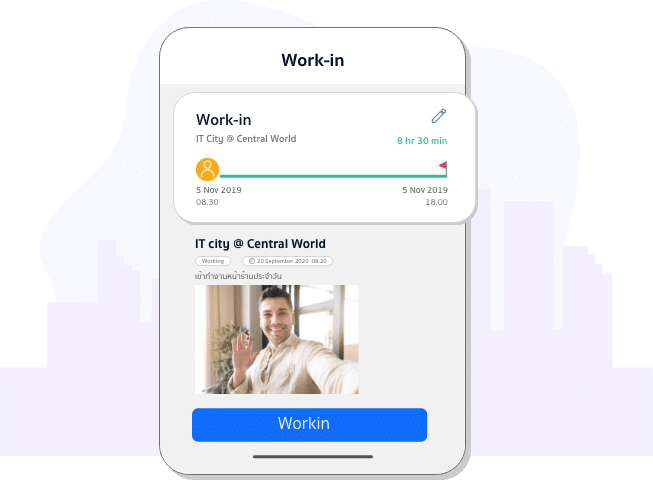
Shelf monitoring using photo compilations.
Photographs of shelves can be monitored daily, allowing you to compare any visible product sale disparities between you and your competitors.
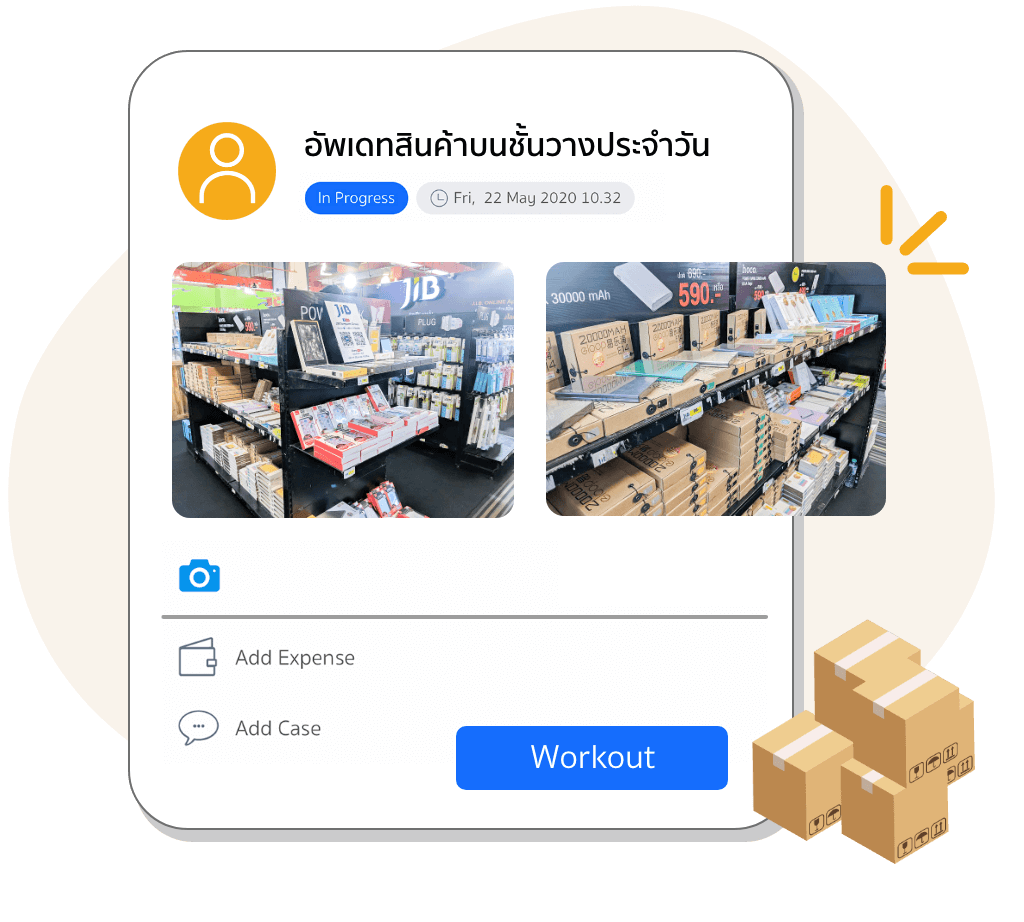
Be informed of daily sales outputs without waiting for dealership reports.
Your sales coordinators can simply monitor and report sales output results to you via mobile on a daily basis. Simply by accessing Venio’s report interface.
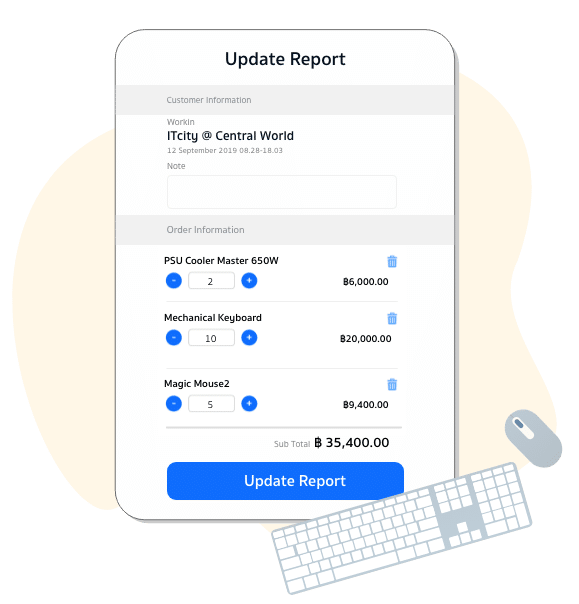
Compile details on your competitor’s sales performance, daily.
Product coordinators can work behind the scenes by reporting cases of competitor product sales. This will make it easier for you to gauge your performance against your competitors.
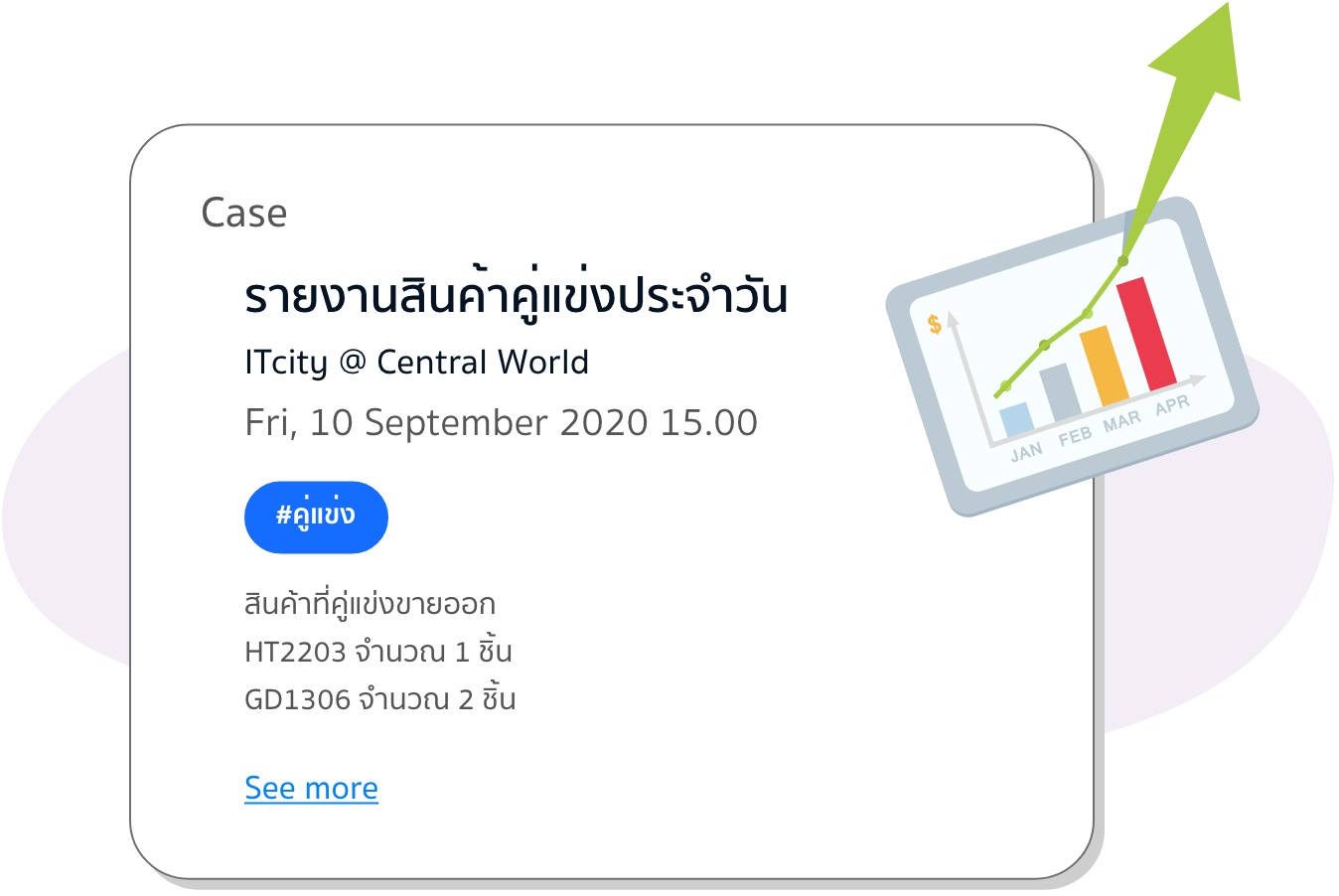
Manage urgent customer cases from the storefront with swiftness.
Should there be any customer cases that require urgent attention, product coordinators may simply open case tickets and allow their superiors to take charge on said matters.

Storefront Reports.
Product coordinators may add an extra touch of detail to their reports by describing the situation at the storefront, for instance: the number of customers and customer interest in products.
Sharing catalogs or sales cases between product coordinators.
Enabling product coordinators to share and work with each other in providing suggestions and critical info will allow your organization to work in unison, providing a connected and shared customer experience.
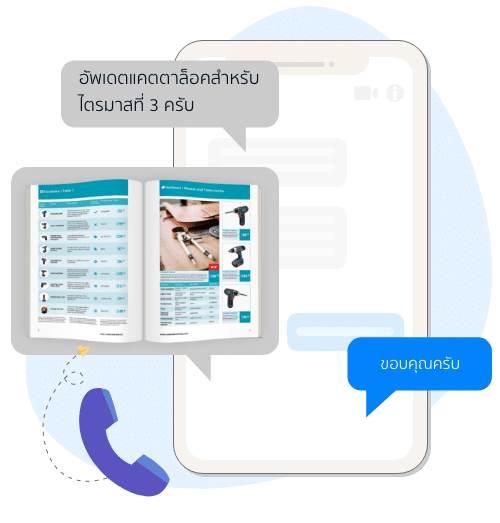
Run rates resulting in product unavailability can be resolved in real-time. Simply by reporting and assigning cases.
Your product coordinators can monitor and open cases on Venio at any moment. This ensures product availability during good run rate periods.
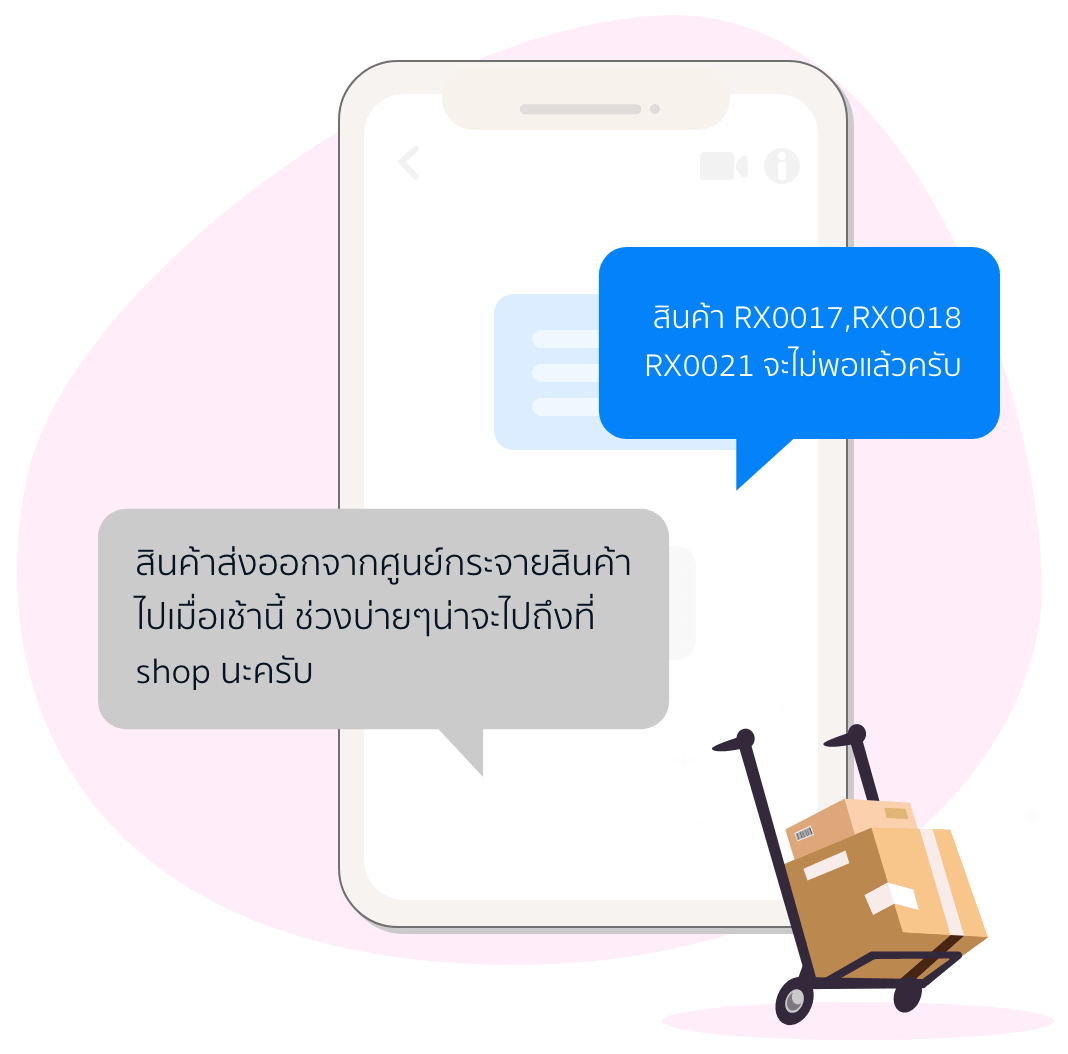
Simple and easy leave requests.
Product coordinators can conveniently request leave on Venio without having to manually input dates and times. Leave the payroll calculations to Venio.
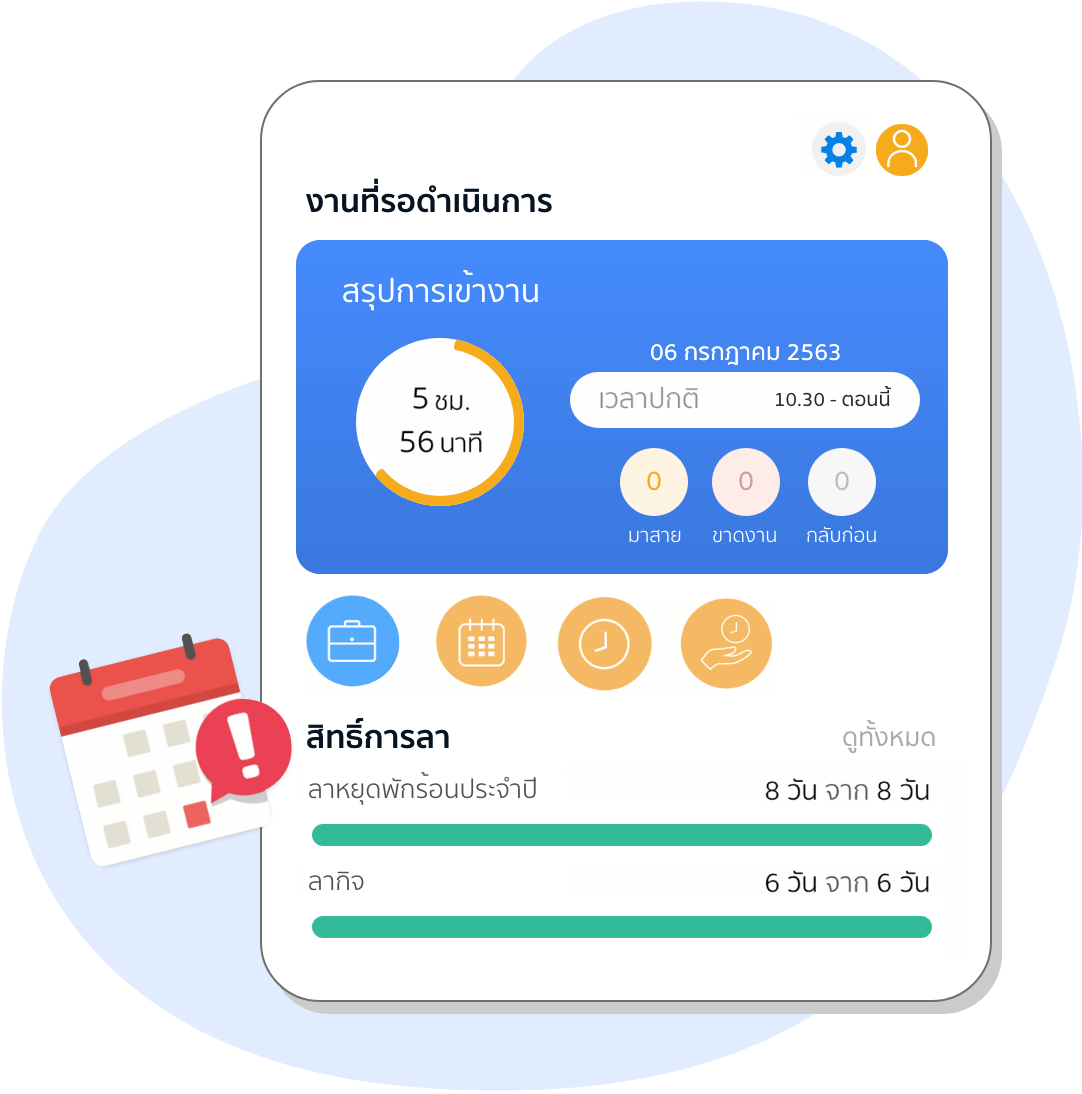
Should there be any events or occasions, easily imburse special costs using Venio.
Product coordinators can rest easy by focusing on their work by making use of Venio’s convenient reimbursement system. Simply attach receipts, and you’re good to go.
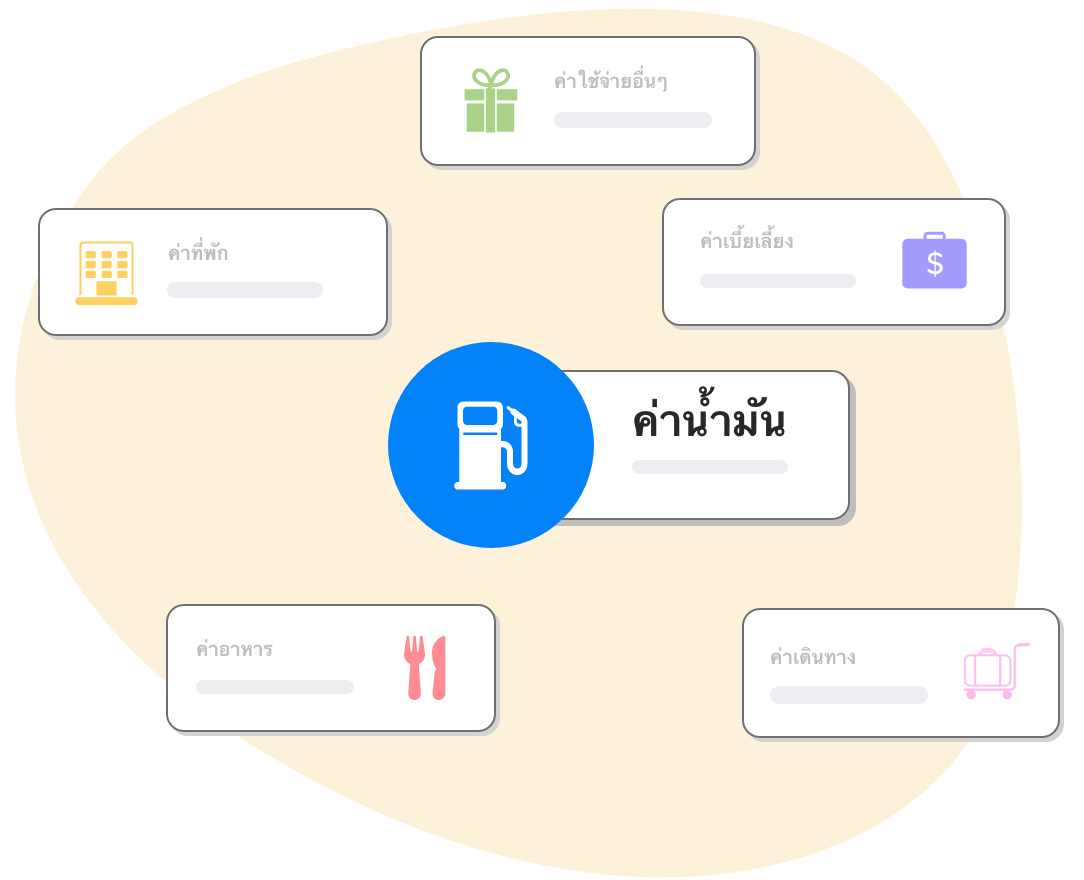
Venio ผู้ช่วยชั้นยอดสำหรับการจัดการ
และเพิ่มประสิทธิภาพ PC หน้าร้าน
Contact Us
How is Venio useful in the managing PCs?

Be informed of storefront situations.
As if you were there, product coordinators can provide a situation report on Venio for your perusal, giving you a glimpse of your sales output and competitor’s performance

Clock-in with accuracy and purpose.
Product coordinators can clock-in and check-in to relevant stores by attaching their selfie photos. This ensures your storefronts are cared for, and products carefully monitored.
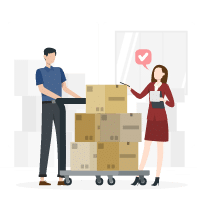
Product unavailability is a problem of the past.
With Venio, your product coordinators can ensure that your products are restocked and ready for sale by opening cases.
Highlight Features
 Check-in/checkout Check-in and out from storefronts.  Expense management Imburse special costs related to work events.  Time attendance Accurately monitor the time attendance of product coordinators. | 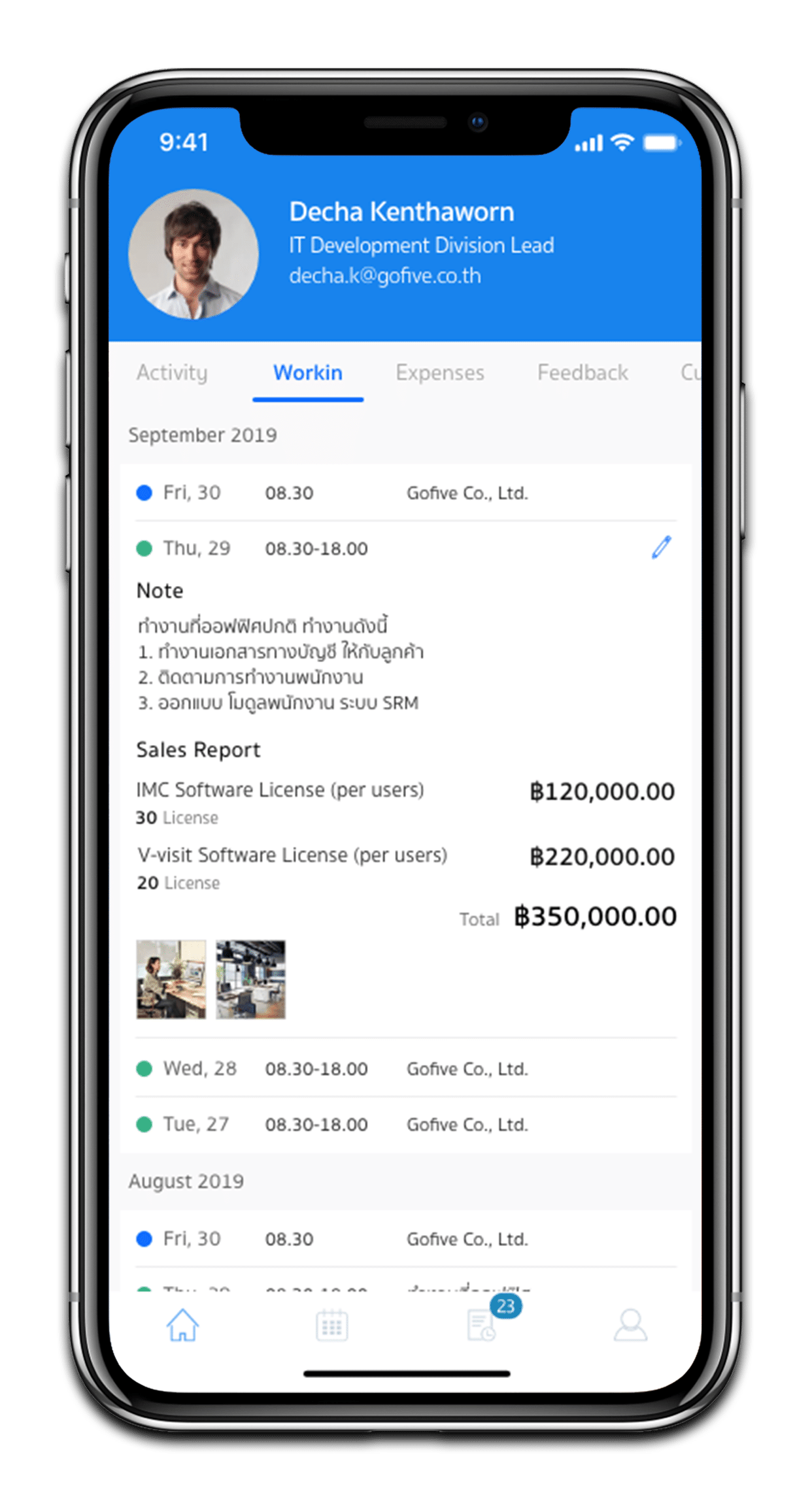 | 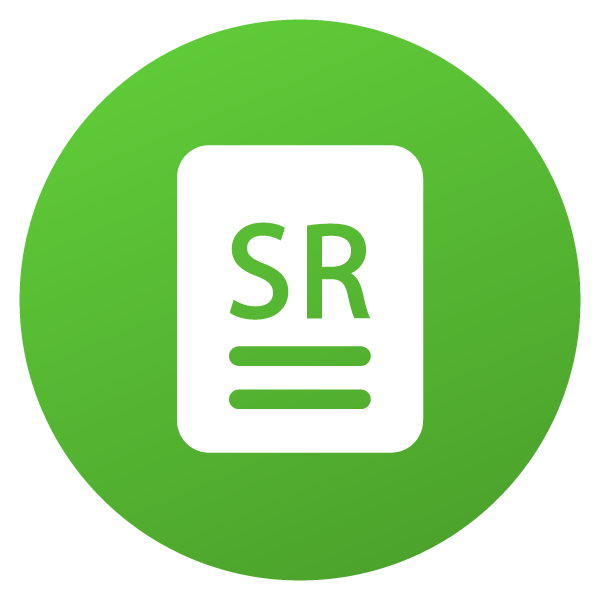 Sales report Peruse daily sales reports regarding the sales output of certain products.  Case management Open cases to ensure that products are always available.  Employee self service Provide autonomy by allowing your product coordinators to request leave on Venio. |
Become one of our valued customers.
Venio is a trusted CRM solution among industry leaders.
With a customer-centric approach, we ensure that our customers come first.
Venio is a trusted CRM solution among industry leaders. With a customer-centric approach, we ensure that our customers come first.
มาร่วมเป็นส่วนหนึ่งของลูกค้าเรา
ระบบ Venio เราตอบโจทย์ผู้ใช้งานได้จริงมีลูกค้า
หลากหลายอุตสาหกรรมทุกระดับธุรกิจ SME
จนถึงบริษัทมหาชน
ระบบ Venio เราตอบโจทย์ผู้ใช้งานได้จริงมีลูกค้าหลากหลายอุตสาหกรรม
ทุกระดับธุรกิจ SME จนถึงบริษัทมหาชน